Ordering Rational Numbers and Finding Their Approximate
Main Core Tie
Mathematics Grade 4
Strand: NUMBER AND OPERATIONS - FRACTIONS (4.NF) Standard 4.NF.2
Additional Core Ties
Mathematics Grade 4
Strand: NUMBER AND OPERATIONS - FRACTIONS (4.NF) Standard 4.NF.7
Summary
Write rational numbers in various forms. Order rational numbers and find their approximate location on a number line
Materials
Attachments
- "Our Place Value System" transparency and worksheets
- "Rational Numbers With Candy" transparency and student worksheets
- Smart Pal Communicators or Team Boards (optional)
- Paper and scissors for foldable
- Finding Equivalent Rational Number Forms-Procedures song transparency
- TI-73 calculators
- Rational numbers card for each team (attached)
Background for Teachers
Enduring Understanding (Big Ideas):
Between any two rational numbers lies
an infinite number of rational numbers
Essential Questions:
- Why can percents be written as decimals to the hundredths place? Why can decimals be written as fractions based on powers of 10?
- How can I determine whether a number is equivalent to, greater than, or less than another number?
- How can knowing where ¼, ½ and ¾ are located on a number line help me find the approximate location of other numbers on the number line?
Skill Focus:
Write rational numbers in various forms
Order rational numbers.
Plot rational numbers on a number line.
Vocabulary Focus:
Rational number, mixed number, terminating
decimal, repeating decimal, integer, scientific
notation
Ways to Gain/Maintain Attention (Primacy):
Matching, technology, Patterns on a graphing calculator, cooperative learning, game
Instructional Procedures
Attachments
Starter: Vocabulary Review. Match the following words to their correct example:
1. Whole number |
A. ¾ B. 7 C. 3 ¼ _ D. 0.444… or 0.4 E. 10.5% F. 8.25 |
Discuss with students the vocabulary for the various examples. Students have been introduced and taught these in the past 2-3 years, but may need more practice writing examples for each. If so, use Smart Pal or Team Boards, where each group is given a team board or Smart Pal. One person is the scribe, one is the editor, one is the encourager and the other is the explainer. When you say a word, the explainer tells the team an example. The editor agrees or disagrees and both come to a consensus. The scribe writes the example. The encourager congratulates the team. This should take no more than a few seconds. Teacher then asks for all boards to be raised to check.
Lesson Segment 1: Why can percents be written as decimals to the
hundredths place? Why can decimals be written as fractions based on powers
of 10?
Write these three forms on the board: ½, 0.5, 50%.
Q. Why would we need three ways to write the same value of something? Discuss
different situations such as:
Decimals for money or sports
Percents for data or sales
Fractions for recipes or buying produce
Have students work to complete the patterns in the attached foldable: Our Decimal System. Discuss the fact that decimals all have names like tenths, hundredths, thousandths. There are no decimal names like halves, thirds, or fourths. There are decimals that represent fraction, but the decimal names for fractions must all be written as powers of ten (tenths, hundredths, thousandths, ten-thousandths…)
Put the "Rational Numbers With Candy" on a transparency, so you can discuss with the class. Students can use Smart Pal Communicators or Team Boards, so they can show and discuss their ideas with others.
Apply: Have students work to complete "Rational Numbers With Candy" one question at a time. Use a Board Talk protocol as follows to generate powerful class discussion.
Board Talk Protocol
Two students are randomly selected to come to the board to individually sketch
and show their reasoning for the first problem. While the two students are working at
the board, the remaining students work in their seats to complete show their ideas for
that problem. The students at the board work in separate spaces on the board, so the
seated class members will be able to see and compare separate responses.
Teacher selects one student at the board to explain to the class what they have done.
The class is told they must each write one GOOD QUESTION about the explanation the
student at the board is giving. A good question starts with how, why, what if, or can
you clarify?… (Write these GOOD QUESTION starters on the board.) Students must
write their good question on their assignment paper as the student is explaining.
After the explaining student finishes, the teacher selects one or two from the class to ask their GOOD QUESTION to the explaining student. The teacher then asks the second student at the board to then explain their approach, especially if they have a different response. The seated students again write a GOOD QUESTION for that explaining student. Or, the teacher may ask the class members to look at both responses on the board and prepare to describe how they are similar or different.
Q. Why do we always write percents as a fraction or decimal showing hundredths?
Lesson Segment 2: How can I determine whether a number is equivalent to,
greater than, or less than another number?
Often we are asked to compare two rational numbers. For example, which would be
greater ¼ or .5 dollars? One way to compare rational numbers is to change both
numbers to a decimal form.
Think-Team-Share: Which is greater, 0.8 or ¾? Have students find the decimal form for each then compare the decimals. Which is greater, ¾ or 80%? Again, have students find the decimal forms then compare the decimals. You may need to review comparing decimals for some. Students may have difficulty when the two decimal numbers are not written to the same place such as 0.4 and 0.38. Some students may think "longer is greater". Remind them to use zeros as place holders, so both decimal numbers can be written to the same place.
To teach students rules for doing computations to find equivalent forms, ask them if they know what a "Middle Man" is. Discuss real-world situations for using a middle man, like going to your dad if your mom won't let you, or using a ticket agent to get tickets for you, or going to Amazon.Com. I tell students they could consider a decimal number to be the middle man. If they can convert a fraction to a decimal or a percent to a decimal first, they can easily convert to the other form.
Journal: Have students sketch and explain this graphic in their journal:
![]()
Flap 1: Fraction to decimal: Divide numerator into denominator, or use > on Ti-73.
Flap 2: Decimal to fraction: Write decimal as a fraction in 10ths, 100ths… or use >
on Ti-73.
Flap 2: Decimal to percent: Move decimal to the right two places, or type number in
TI-73, press the percent key, then press enter.
Flap 3: Percent to decimal: Move decimal to the left two places or divide the percent
by 100.
Help students make a Three-Flap Foldable that looks like this:

When I see a When I see a When I see a FRACTION DECIMAL PERCENT (middle man) Converting Rational Numbers to Equivalent Forms
Under each flap have them write the rules above for converting that form to the decimal and converting a decimal form to the other two forms. Give an example for each rule.
Sing the Equivalent Forms of Rational Numbers Song with them (attached)
Practice: Do Pass-Around-Problem where each team writes one decimal, one fraction and one percent number on a card. The cards are then rotated to another team where they work to write each as a decimal, then compare the decimals and order the numbers on their assignment paper.
Lesson Segment 3: How can knowing where ¼, ½ and ¾ are located on a
number line help me find the approximate location of other numbers on the
number line?
Once two numbers have been written in decimal form, they can be placed on a
number line by looking at the first (or first two) digits following. Have them sketch a
number line between 0 and 1 on their assignment paper and place the numbers in
approximate locations. Use 0.25 (1/4), 0.5 (1/2), and 0.75 (3/4), as the benchmarks
to estimate the locations for a couple of the Pass-Around problems. Then, show the
students how to use the graphing calculator Numline App to check.
Find the equivalent decimal form, order the numbers, then plot on the number line by using the 0.25, 0.5, 0.75 benchmarks as you do model this problem.
Order from least to greatest: 2 ½, 2. 7, 210%, 2 ¼
If you are familiar with using the Numline App on the TI-73, you may want to show students how that application can be used to compare numbers without converting to decimal form.
Using the Numline APP To Compare Rational Numbers
You must have the Numline App downloaded on your calculator, if it is not preloaded.
Select ![]() . Choose Numline. In Numline, select Fraction line. Push
. Choose Numline. In Numline, select Fraction line. Push ![]() , and set
the window as shown below.
, and set
the window as shown below.
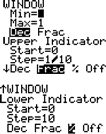 After the window is set,
After the window is set, ![]()
![]() . The screen will look
like this:
. The screen will look
like this:
![]()
Use the up or down arrow keys to select the fraction
(top) or the percent (bottom) indicator. Using the
right and left arrow keys, you can move the indicators
along the line to find values in increments of tenths
and of ten percent intervals.
You may select a different minimum and maximum if you want numbers greater than 1.
To show a specific rational number or compare several rational numbers using
the number line, push ![]() . Select DrawLabel. Type a rational number and push
. Select DrawLabel. Type a rational number and push
![]() . Then type another rational number and push
. Then type another rational number and push ![]() . You can compare several
rational numbers, percents, or ratios by looking at their distance from 0.
. You can compare several
rational numbers, percents, or ratios by looking at their distance from 0.
Play Team Challenge Game:
Each team is given four cards with rational numbers (attached). Give team 1 the card
with numbers between 1 and 2, team 2 gets numbers between 2 and 3, team 3 gets
numbers between 3 and 4, etc. Each team will convert their numbers to decimal form,
order their numbers, and plot them on a number line. Teacher selects a member to
come up and write their original numbers. The challenger asks the class to order and
plot their numbers. Students number the problems on their assignment page
according to the team number doing the challenging. The students get two minutes to
put the numbers in order and plot them. They may work with their team members to
do this. The challenger chooses any person in the class to come do the problem on the
overhead or show Smart Pal or team board. If correct, that person's team gets a treat
or points. If not, the challenger does the problem for the class and the challenger's
team gets the treat.
Assign text practice as needed.
Assessment Plan
verbal responses, performance tasks, observation, questions
Bibliography
This lesson plan was created by Linda Bolin.
Updated: 02/05/2018


 UTAH EDUCATION NETWORK
UTAH EDUCATION NETWORK

 Justin
Justin Braxton
Braxton Dani
Dani Kayla
Kayla Katie
Katie Matthew
Matthew Rob
Rob Val
Val
