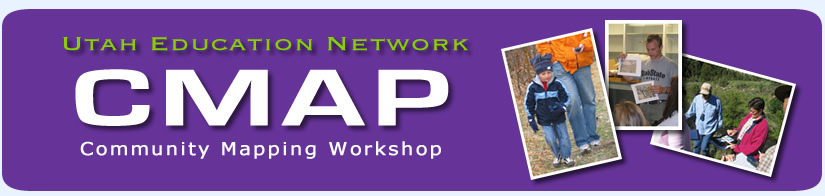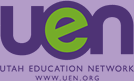Workshop Objectives & Schedule
Daily Institute Objectives:
Day One: Participants will have a general understanding of the components in a CMaP Project. Participants will plan a feasible CMaP project for implementation at their local school or organization. Participants will be introduced to their GPS units.
Day Two: Participants will start implementing the institute project and learn basic spatial and GIS skills.
Day Three: Participants will learn to incorporate data gathering, GPS, and other field work techniques into their projects.
Day Four: Participants will combine base project data with field data and analyze the results in a GIS.
Day Five: Participants will create final project products, present their products, and evaluate the CMaP Institute.
Monday:
Day/Time |
Activity |
Description |
8:00-9:00 |
Welcome CMAP St. George 2014 Wiki page Assignment Submission Form (Google Docs) What is turned in? CMAP Files and Booklet from UEN |
Introductions /Logistics/Week Overview
Geographic Introduction
Class Expectations
|
9:00-9:45 |
Pre-Project Basics:
Introduction to CMAP |
Overview of CMAP (Google Presentation) Introduction to GIS
http://cmap.maps.arcgis.com/home/index.html
|
9:45-10:15 |
Pre-Project Basics: |
Thinking spatially: |
10:15-10:30 - Break |
||
10:30-12:00 |
Sign for GPS Units: (GPS Activity)
|
Distribute GPS Units
Go outside
Turn participants loose with GPSs.
Find a nearby Geocache or two or three
|
12:00-1:00 - Lunch - on your own |
||
1:00-2:00
|
Paper Maps & GPS exploration/discovery inside: |
Paper Map Activity
Map Reading Skills
|
2:00-3:00 |
GIS exploration and discovery inside: Instructor: Invite participating teachers to CMAP ArcGIS Group |
Getting Started with GIS: ESRI
Course: Teaching with GIS: Introduction to Using GIS in the Classroom
|
3:00-3:15 - Break |
||
3:15- 4:45 |
GIS exploration and discovery inside: GIS online data exploration and discovery inside: |
“The Geographic Inquiry Process” (home)
Web GIS Examples
Go to ArcGIS Online |
4:45-5:00 |
Take your Pulse |
How are you doing? |
Tuesday:
8:00-10:00 |
Welcome to Day 2 GPS Exploration & Practice |
Have them meet at park:
Back at lab:
|
10:00-10:15 |
Building Community Relationships: |
|
10:15-10:30 - Break |
||
10:30 – 11:15
|
Geocaching Overview
|
|
| 11:15-12:00 | Explore other projects | Browse other projects from last two years Time to work on Project Template & Plan |
12:00-1:30 |
Building Community Relationships: |
|
1:30-2:00 |
Continue Community Relationships |
|
2:00-3:30 |
Project Planning: |
Project Planning
Project Ideas Project Brainstorm
|
3:30-3:45 - Break |
||
3:45-4:40 |
Project Planning Revisit ArcGIS Online Accounts and GPS Track Data Maps |
Begin Project Planning
|
4:40-4:50 |
Stuff to Bring for Wed |
Be prepared to be outside in the morning for an hour or so |
4:50-5:00 |
Take your Pulse |
|
Wednesday:
8:00-8:30 |
Project Planning: |
|
8:30-9:30 |
Project Implementation:
Gathering New Data
Fieldwork
Open Google Spreadsheet
|
Attribute Tables:
Tree collection project:
Decide how to gather data
How to handle images?
|
9:30-10:30 |
Outside Mapping
Creating a Map with ArcGIS Online and Garmin Basecamp
Video Tutorial (YouTube) |
Go out, mark waypoints at each tree, and record data on data table. (10-15 trees) Download Data points into Garmin Basecamp, Export as .csv Editing GPS data in Google Spreadsheet
ArcGIS Online
Display Data:
View Layouts - Making Maps
(optional: ArcGIS Desktop 10.X and Site License Discussion) |
10:15-10:30 - Break |
||
10:30-11:15 |
GIS Careers ESRI Extras and Apps |
30 mins about career options involving use of GIS
- Resource Center - Great place for lesson ideas
ESRI Apps
|
11:15-12:00 |
Project Brainstorming/Work: |
|
12:00-1:00 - Lunch |
||
1:00-3:15 |
Project Planning: |
Introduce Water Quality Project
Provide map directions for Thursday Field Session collecting. Brian Green Verify |
3:15-3:30 - Break |
||
3:30-4:45
|
Work Time: |
Have them work on:
|
4:45-5:00 |
Take Your Pulse |
How are you doing? |
Thursday:
8:30-11:45 |
Project Implementation: |
Meet at class/carpool to river
|
11:45-1:00 - Lunch on your own OR Bring sack lunch to picnic in park |
||
1:00-3:00
|
Project Implementation: |
Transfer GPS points to ArcGIS Online
|
3:00-3:15 - Break |
||
3:15-4:15 |
Project Implementation: Advanced GIS Desktop Skills |
|
4:15-4:45 |
Project Management: |
|
4:45-5:00 |
Take your Pulse |
How are you doing? |
Friday:
8:00-9:30 |
Project Implementation: |
|
Break 9:30 – 9:45 |
||
9:45-11:30 |
Project Implementation: |
|
11:30-12:30 - Lunch - on your own |
||
12:30-1:00 |
Project Implementation:
|
Fieldwork- So What?
Project Template ArcGIS Resource Center |
1:00-1:45 |
Project Implementation: |
|
1:45 -3:00 |
Project Management: |
|