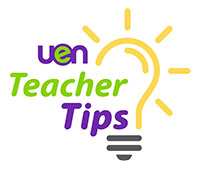UEN Teacher Tips
Feeling overwhelmed with lesson planning, activity ideas and resource creation? You're not alone! Teachers often juggle countless tasks, leaving little time for innovation. But what if there was a way to lighten the load and still deliver top-notch instruction? Enter OER and AI—your new best friends in instructional planning.
OER (open educational resources) are materials created by educators and shared with open licenses, allowing you to save time by reusing and remixing classroom content. OER can be anything from a lesson plan to a textbook. In Utah, educators can access a database of OER through eMedia (emedia.uen.org).
Using OER is part of open educational practice (OEP), which includes curating, evaluating and revising resources to ensure high-quality materials for every student.
OER should be:
-
High-quality and available to everyone
-
Free to use, customize, and share
-
Openly licensed
-
Easy to personalize with fresh content
But still, who has time to create OER? Traditionally, educators had to create, share and publish OER, which is time-consuming. Enter AI. Tools like MagicSchool, SchoolAI and Skill Struck help generate lesson plans, activities and resources quickly. As Dr. David Wiley said, “Generative AI can provide access to dramatically more resources, on more topics, in more languages, with more examples, using more pedagogies, in more formats.”
When educators use AI to generate OER and personalize learning experiences, they can focus on evaluating and improving resources through feedback and collaboration. This ensures the best instruction and learning experiences for each student.
So, what can you do?
-
Explore—Use eMedia to find resources for teaching and professional learning.
-
Create & Generate—Add your favorite standards-aligned resources to eMedia, including those generated by AI tools.
-
Collaborate—Join or create eMedia groups to share and discuss resources.
-
Curate—Collect your favorite resources using your UEN eMedia account.
-
Evaluate—Rate, evaluate, give feedback, and remix eMedia resources.
-
Share—Spread the word about OER, OEP, eMedia, and AI tools to other educators.
Through OEP, everyone shares the responsibility for student learning. Embrace and integrate technology like AI to enhance student learning experiences. Foster collaboration, inclusivity and innovation to drive positive change and unlock greater opportunities for all learners.
Helpful Resource:
Dr. Katie Blunt is UEN's product manager for eMedia. She is a former 6th-grade teacher and Ed Tech Specialist and has earned numerous teaching endorsements. Katie is an accomplished singer and supportive aunt to numerous nieces and nephews.

Share this tip:
You Might Also Like:
- Screen Time: It’s About Quality
- Helpful Tools For When You’re Feeling Overwhelmed
- UDL: Flexible Expression of Learning (and Instruction!)
- Safely Try Out AI Tools in Your Classroom
- 3 Surefire Ways To Increase Student Engagement


 UTAH EDUCATION NETWORK
UTAH EDUCATION NETWORK

 Justin
Justin Dani
Dani Rob
Rob Val
Val Kayla
Kayla