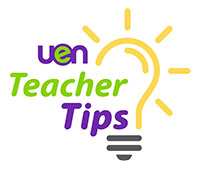UEN Teacher Tips
Helpful Resource:
Share this tip:
You Might Also Like:
- End-of-Year Celebrations and Activities
- Screen Time: It’s About Quality
- Helpful Tools For When You’re Feeling Overwhelmed
- Grading Strategies and Reteach Opportunities
- UDL: Flexible Expression of Learning (and Instruction!)


 UTAH EDUCATION NETWORK
UTAH EDUCATION NETWORK

 Justin
Justin Dani
Dani Rob
Rob Val
Val Kayla
Kayla