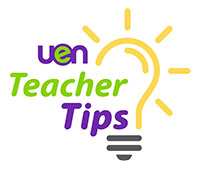UEN Teacher Tips
Teachers spend a lot of time grading! Seeing a long list of student assignments in the grading queue can be daunting. The pressure to evaluate assignments quickly is palpable, considering students are eagerly awaiting their scores. Knowing that some students have struggled and will require additional support to meet expectations adds to the challenge.
For teachers using Canvas, several tools are available to streamline grading and enhance student comprehension of their scores. Here are a few tips for grading student work and providing substantive feedback:
-
Create robust rubrics - Detailed rubrics that outline specific criteria can help focus your energy and provide students with clear insights into their grades. In Canvas, you can create these rubrics before students complete the assignment, helping guide their efforts.
-
Utilize varied feedback methods - There are several feedback options besides text comments. Audio and video comments are a more personalized and engaging way to provide feedback, allowing teachers to explain complex concepts or offer encouragement in ways text might not convey as effectively.
-
Use the Comment Library - If you find yourself giving similar feedback often, create entries in the Comment Library. This feature saves time and ensures consistency in feedback.
Watch the video below to learn more about using feedback methods in Canvas:
Helpful Resource:
Val specializes in helping educators enhance online learning experiences. She holds a doctorate in curriculum and instruction from Kansas State University and a Master’s in Writing, Rhetoric and Digital Media studies from Northern Arizona University. Most recently, Val worked as an English and Concurrent Enrollment teacher in the Washington County School District.
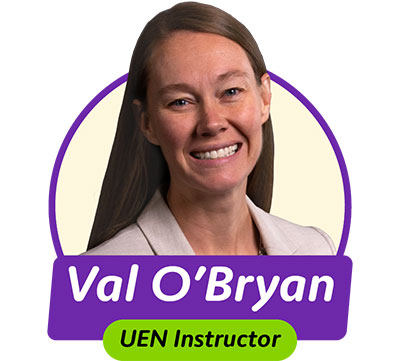
Share this tip:


 UTAH EDUCATION NETWORK
UTAH EDUCATION NETWORK

 Justin
Justin Dani
Dani Rob
Rob Val
Val Kayla
Kayla